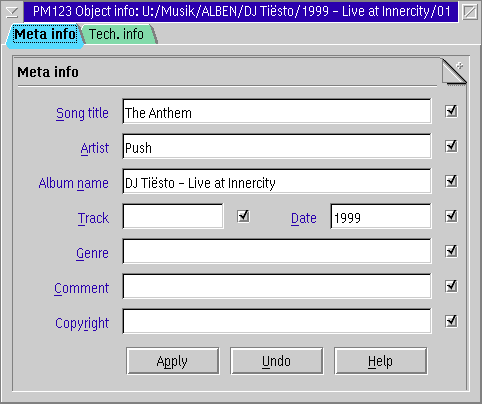
PM123's file info editor is quite simple. It can be invoked for the current file from the main menu or by pressing Shift+Ctrl+E on the player window. You can also edit the info of the files in the playlist by selecting Edit file info from the playlists context menu or by pressing Shift+Ctrl+E in the playlist or playlist manager.
The checkboxes right to each entry field select whether the specified field is overwritten. This can make a difference e.g. for MP3 files when the ID3v1.x tag and the ID3v2 tag are different. In this case both may be overwritten when the appropriate box is checked depending on the settings in the mpg123 plug-in.
If the selected object does not support writing of the tag, like internet streams, the buttons are disabled.
If the plug-in for the current file supports an alternative tag editor (like mpg123 does), this editor is preferred over the built-in one.
You also can set the info for several files at once. Select more than one file in playlist, invoke File Info Editor, fill the necessary fields, select choices on the right and press the Apply. By default only the boxes of fields, that have identical values for all selected files, are checked.
Also you can see some technical info about selected items(s). This also applies to playlists.