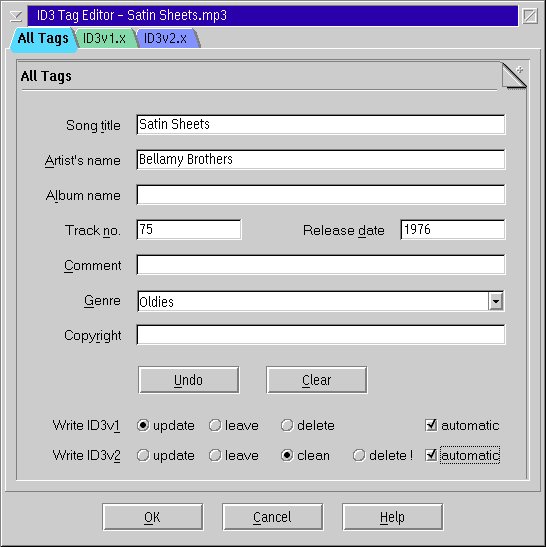
If you edit the tag of an MP3 file the dialog below is shown instead of the built-in tag editor of PM123. This editor provides ID3 related enhancements, like explicit support for ID3v1 and ID3v2 tags and for the genre list.
The first Tab lets you edit ID3v1 and ID3v2 tags simultaneously like with the built-in tag editor of PM123. But additionally you can explicitely contol which tags are written.
Cleaning an ID3v2 tag means that all frames related to this dialog are removed and if there remain no other frames, the entire tag is deleted when you press 'OK'. In contrast, when you choose 'delete' the ID3v2 tag is deleted anyway. So be careful with delete, because it may destroy information that you do not see in this dialog.
The 'automatic' check boxes activate the behavior selected by the configuration dialog.
The Track number may optionally specified as '2/13' meaning track 2 of 13. Note that only ID3v2 tags can store this additional information.
The release date must be in ID3v2-compatible format. I.e.: either only a year like '2008' or year and month like '2008-10' or a complete date like '2008-10-21'. Note that ID3v1 tags only get the year component.
The genre may or may not be one of the predefined genres of ID3v1, but if not the genre field of the ID3v1 tag will not be filled.
This page lets you edit all information in the ID3v1 tag. Whether it write an ID3v1.0 or ID3v1.1 tag is chosen automatically.
This is the encoding used for reading and writing the
ID3v1 tag. Initially is shows the encoding used while filling the
dialog fields. If automatic encoding detection is enabled in the configuration dialog,
the encoding may vary from file to file.
If you think that this encoding is not suitable,
change the setting and press the Undo button to reload the
information. If you want to save the tag in another
encoding, change the selected encoding before you press OK.
When you press this button the current information of the ID3v2 tag is filled into the ID3v1 tag. Things that do not fit into an ID3v1 tag like long strings or other genres are discarded.
The Track number may optionally specified as '2/13' meaning track 2 of 13.
The release date must be in ID3v2-compatible format. I.e.: either only a year like '2008' or year and month like '2008-10' or a complete date like '2008-10-21'. The definite format '21.10.2008' common in some countries is automatically converted to '2008-10-21'.
There may be different comments in ID3v2 tags. This field corresponds only to the comment frame with the frame description 'Comments'.
Use this field overwrite the encoding used to read ID3v2 tags
encoded with
type 0, which normally means ISO-8859-1. This enables you to read tags
with broken encodings. Simply select the appropriate encoding and press
Undo to reload the tag.
This has no meaning for writing ID3v2 tags. They are always written
with the encoding from the configuration
dialog. You cannot write ID3v2 tags with non-standard encodings.
This button replaces the current information by the information from the ID3v1 tag. Note that since ID3v1 tags generally contain less information than ID3v2 tags, pressing this button may lose information even when the tags are currently synchronized.