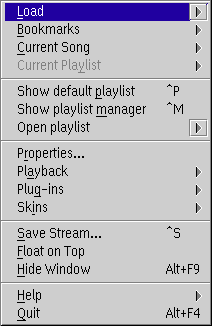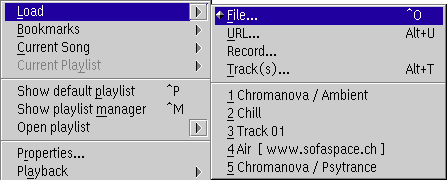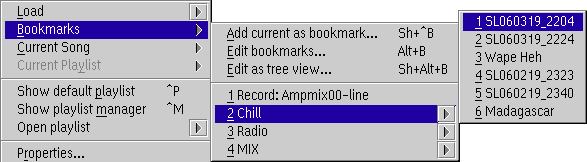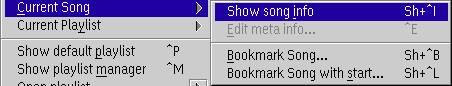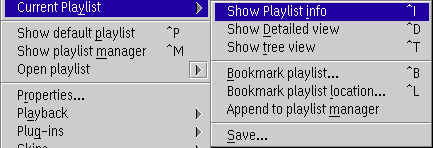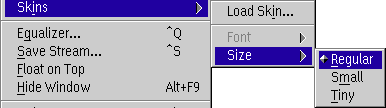The main menu can be invoked by clicking the right
mouse button or by pressing space over the main
window.
The following menu will then pop up:
-
Load...
-
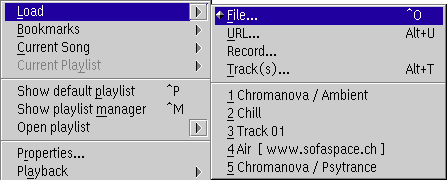
Loads one or multiple files, an URL from the Internet for streaming,
CD
tracks or one from last used items.
-
Bookmarks
-
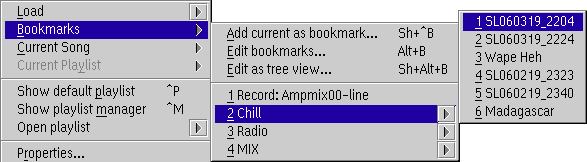
- Add current as bookmark...
- Add the currently loaded file to your bookmarks.
- Edit Bookmarks...
- Open the current bookmarks in the playlist editor.
- more entries
- Load one of your bookmarks into the player.
As you see in the example you can navigate into playlist bookmarks.
If
you click on a playlist entry without opening the sub menu then the
entire playlist is loaded.
-
Current song
-
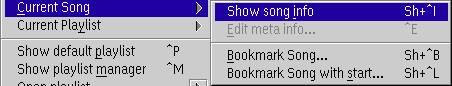
- Show song info
- Show a
dialog with informations to the current song.
- Edit file info...
- Edits the song
info of the currently loaded file.
- Bookmark song...
- Add the currently loaded file to your bookmarks.
- Bookmark song with start...
- Add the currently loaded file to your bookmarks and
store the current playing position also.
-
Current playlist
-
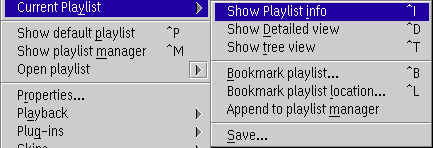
- Show playlist info
- Show a
dialog with informations to the current playlist.
- Show detailed view
- Opens the currently loaded playlist in the playlist
editor.
- Show tree view
- Opens the currently loaded playlist in the playlist
manager view.
- Bookmark playlist...
- Add the currently loaded playlist to your bookmarks.
- Bookmark playlist with location...
- Add the currently loaded playlist to your bookmarks and
store the currently playing song and position also.
- Save...
- Save the currently loaded playlist.
-
Show default playlist
-
Shows the default playlist
window.
-
Show playlist Manager
-
Shows the Playlist
Manager.
-
Open playlist...
-
Opens the playlist editor for a file.
-
Properties...
-
Displays PM123's Configuration
dialog.
-
Playback
-
Controls playing process. This is self-explanatory
-
Plug-ins
-
Gives easy access to the plug-ins' configuration dialogs.
Checked plug-ins are enabled or activated.
-
Skins
-
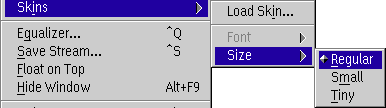
- Load Skin...
- Load a new skin
into the player.
- Font
- A sub menu which allows you to select from two fonts.
This is disabled if you are not using skinned fonts.
- Size
- A sub menu which allows you to select the size of the
player from 3 predefined sizes.
-
Save Stream
-
Save the uncompressed stream from the decoder plug-in.
This allows you to save Internet streams.
However, be aware that using this function in playlist mode may create
inconsistent streams if the bit rate or even the format changes
between items.
-
Float on top
-
Toggles 'float on top' option, which allows PM123 to float
above all windows.
-
Hide window
-
Hides the player window. PM123 can be restored by
selecting it from the window list.