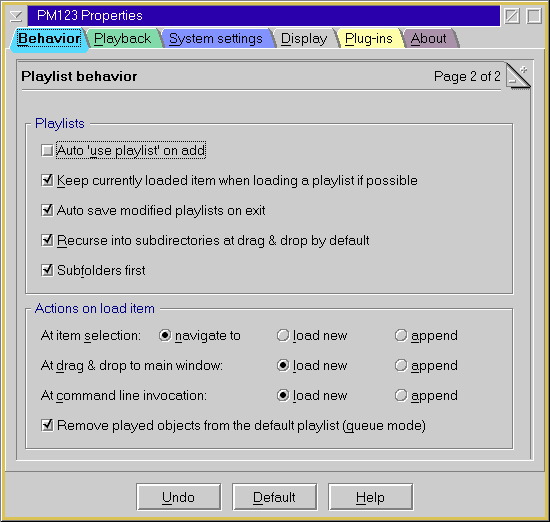PM123's Playlist Behavior Settings
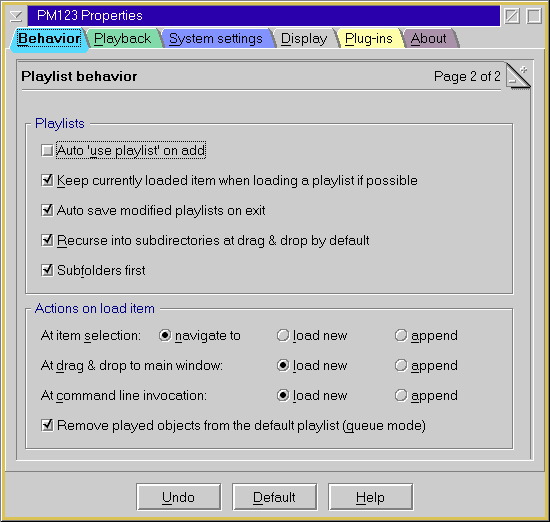
Playlists
- Auto 'use playlist' on add
- Automatically loads a playlist if items are appended to it.
- Keep currently loaded item when loading a playlist if possible
- When this option is set PM123 tries to keep the current item
if a new playlist contains the current item. This will keep an active
playback to continue seamlessly.
- Auto save modified playlists on exit
- If there are playlists in memory that have not yet been saved and
they are savable, then this is done silently on program exit. Note that
the top level bookmarks and the default playlist are always saved.
- Recurse into subdirectories at drag & drop by default
- When you drop a folder to PM123 it will be added as a virtual
playlist that also contains the sub folders as virtual playlists. You
can change the behavior also by using Shift-Ctrl during drag and drop.
- Sub folders first
- When a file system folder is opened by PM123 the sub folders are
placed before any file items. Otherwise sub folders will show up
between the files according to their name.
Actions on load item
- At item selection
- Action to be taken when a song is double clicked in the playlist view or playlist
manager.
- At drag & drop to main window
- Default action to be taken when a file or URL is dropped to the
players main window.
- At command line invocation
- Action to be taken when another PM123 instance (with the same
pipe name) is invoked with a file or URL as command line argument.
- navigate to
- If the selected item is part of the current playlist or one of
the nested playlists, then the playback position is moved to the
appropriate location. Otherwise the same action as 'load new' is taken.
- load new
- The current playback is immediately stopped (if any) and the
selected item(s) are loaded into the player. This discards any playlist
in the call stack, i.e. if you double-click an item in the current
playlist the playlist is left and only the selected item is played.
- append
- When you drop items to PM123 or call PM123 with a filename in
the
command line (most likely by a association of the PMSHELL) you may
append these items to the default playlist instead of
immediately
replacing the currently playing file with the new song. This may be
used to enqueue songs.
- Queue mode
- In queue mode PM123 removes completely played items from the
default playlist. Together with "Append to default playlist" this
offers an option to use the default playlist as queue of items to play.
This is similar to a printer queue.