-> Home
PMShell class list maintenance utility
Release: 0.1 (beta)
Features:
- View a list of all object classes
registered to the PMShell.
- Remove dead class entries, does also work when DeregisterObjectClass
fails.
- Backup and restore the class list.
→ usage
→ download
→ file format
→ contact
Usage
- classtool
- Display all entries from PM_Objects:ClassList
to stdout.
- classtool > file
- Read all entries from PM_Objects:ClassList
and write the result into file.
- classtool file
- Replace the current active class list by the list stored in
file. You will be asked
before the action is taken.
Removing a dead class entry:
- classtool > file
- Remove the corresponding line from file
(See note).
- classtool file
- Press Y and Enter.
Note: Do not use e.exe
for editing of the class list file because it stores an additional
character ^Z at the end of each file which
confuses classtool.
Download
This program is freeware.
ZIP file with source, OS/2 REXX executable and this guide:
Release 0.1
File format
The format of the Classtool file is ASCII with the following rules:
- The File is a modification of the CSV format with ^I
(Tab) as field delimiter.
- Each entry in PM_Objects:ClassList is
a record.
- Each record has 4 columns:
No.
|
Data type
|
Description
|
| 1 |
32bit integer |
unknown |
| 2 |
32bit integer |
unknown |
| 3 |
ASCII |
Name of the entry point |
| 4 |
ASCII |
Name of the DLL |
Contact
Suggestions, help, complaints (but not too much:-): 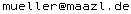
Original homepage:
http://www.maazl.de/project/misc/mmpmtool.html
![]()