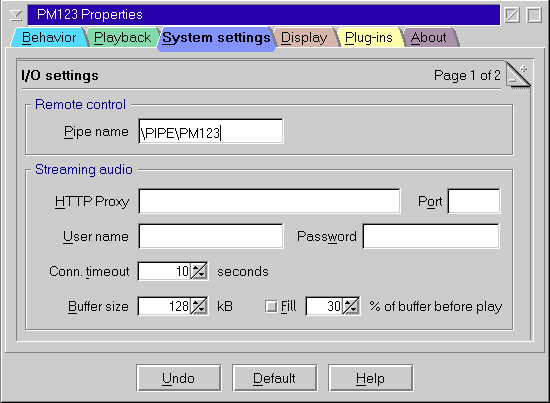PM123's I/O Settings
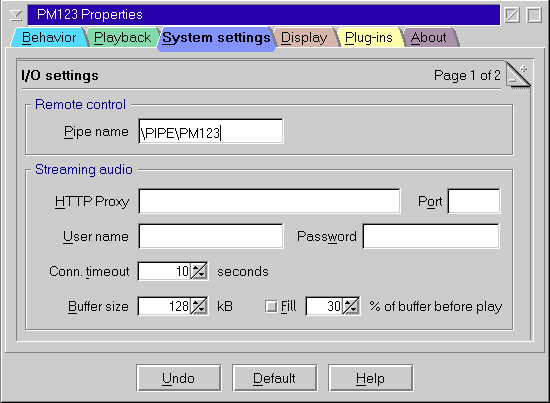
Remote control
- Pipe name
- Specify the name of the named pipe that is used to control
PM123 remotely. Only one instance of PM123 can listen at a certain pipe
name. The pipe name must start with \PIPE\.
If you want to control different instances remotely at the same time,
they must use different pipe names and therefore different
configuration files. Otherwise the pipe interface of the second
instance will be deactivated.
Streaming audio
- HTTP proxy
- Specify the name or numeric IP address of your HTTP proxy
server here.
- port
- Specify the port of your HTTP proxy server.
- User name
- This is your HTTP authentication name.
- password
- This is your HTTP authentication password.
- Buffer size
- Specifies the read ahead buffer size (useful when playing
across a network or from a streaming source).
You can disable the buffer having chosen the zero size, but it will
dramatically decrease
player performance.
- Fill x% of the buffer
before playing
- Fills the buffer (see above) before playing.