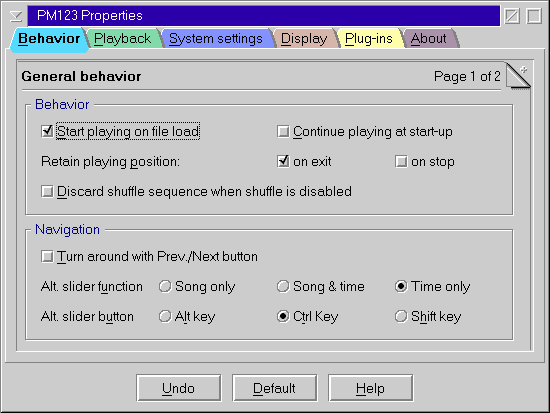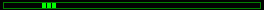PM123's General Behavior Settings
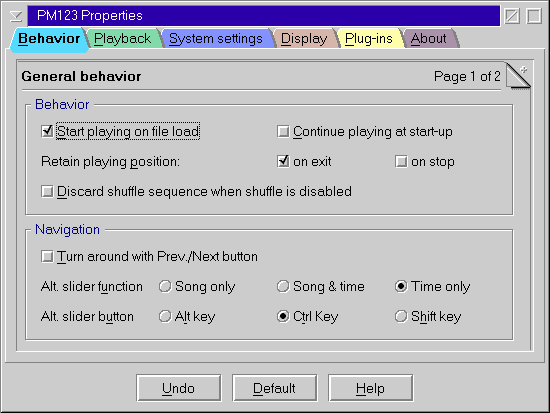
Behavior
- Start playing on file load
- Automatically starts playing when you load a file or playlist.
- Retain playing position
- You may keep the current playing position when you exit PM123
while playing and/or when you press the stop button. The two
options cause PM123 to continue playing at exactly the location where
it stopped.
Note: If you click "Retain playing position on stop", the
only way to start over from the beginning is to drag the slider to the
start or to change the current song.
- Discard shuffle sequence when shuffle is disabled
- If you enable this option, the disabling shuffle
mode and enabling shuffle mode again changes the shuffle sequence
and in general also the remaining playlist time.
Navigation
- Turn around with Previous/Next Button
- This options let the buttons for previous/next song to turn
around at the end of the playlist.
- Alternate slider function
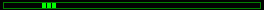
- Alternate navigation is available in playlist mode to navigate
directly through the entire playlist. It is activated by pressing the
Alt key while the main window has the focus. You can choose between
three types of behavior:
- Song only
This allows you to use the slider to jump to the beginning of
an arbitrary song within a playlist.
- Song & time
This option will map all songs in the playlist to equidistant slices of
the slider. Within this blocks you can navigate to an relative location
within the song item (if it has finite length).
- Time only
This will navigate within the currently loaded playlist at a linear
time scale as if it were one very long song. If the total playing time
of the playlist is unknown (e.g. because a radio stream is part of the
it) alternate navigation will fall back to "Song & time".
- Alternate slider button
- You might change the meta button that activates alternate
navigation. This is mainly intended for virtual machines or remote
connections that do not pass the Alt key as expected.