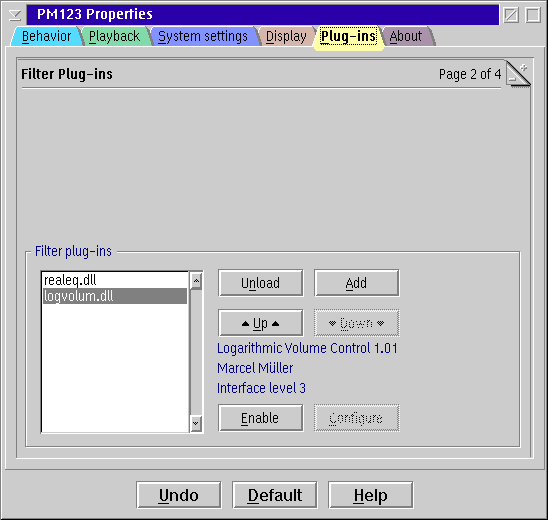PM123's Filter Plug-ins Configuration
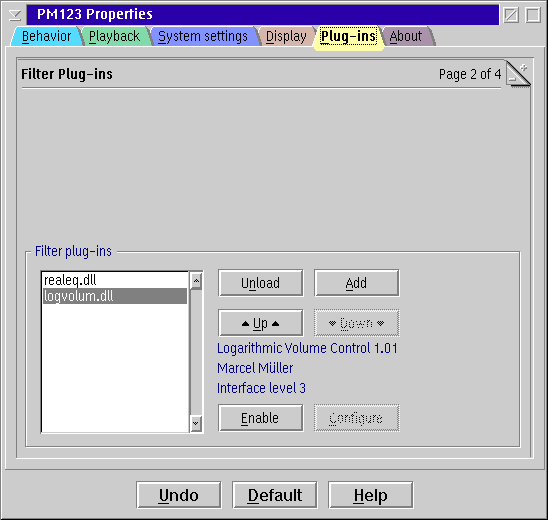
Filter List
Select a filter from the list to view additional
information and manipulate the plug-in.
Buttons
- Unload
- Unloads the currently selected plug-in completely.
- Add
- Add a plug-in DLL.
- Up / Down
- Move the selected plug-in up or down in the list. The filters are
processed top down when playing sound.
- Enable / Disable
- Enables/disables the selected plug-in.
- Configure
- Available only if the plug-in is configurable. Click this button
to set plug-in's settings.
Double-click a plug-in from the list box aside has the same effect.