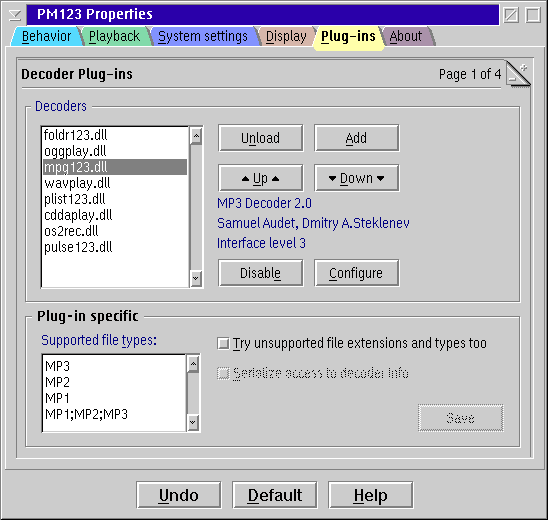PM123's Decoder Plug-ins Configuration
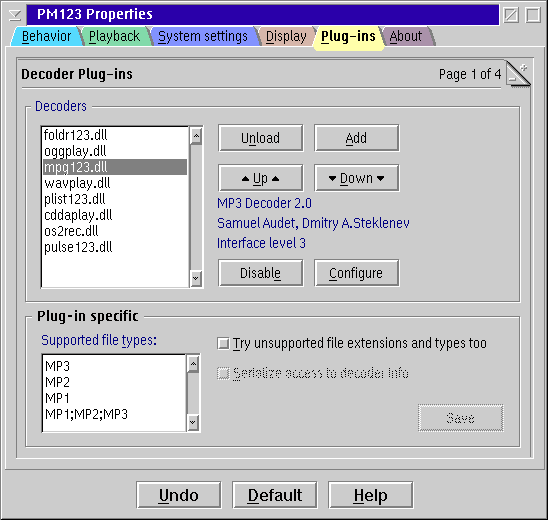
Decoder List
Select a decoder from the list to view additional
information and manipulate the plug-in.
Buttons
- Unload
- Unloads the currently selected plug-in completely.
- Add
- Add a plug-in DLL.
- Up / Down
- Move the selected plug-in up or down in the list. This has at the
very most performance effects as long as you do not use different
plug-ins that can handle the same files.
- Enable / Disable
- Enables/disables the selected plug-in.
- Configure
- Available only if the plug-in is configurable. Click this button
to set plug-in's settings.
Double-click a plug-in from the list box aside has the same effect.
Note: neither unload nor disable the PLIST123.DLL
plug-in. Otherwise PM123 gets dysfunctional.
Plug-in specific settings
Here you can adjust some plug-in specific settings. Remember that
you won't change anything unless you press the save button.
- Supported file types
- Use the plug-in for this (additional) file types.
- Try unsupported files too
- Normally a decoder is not invoked for files that do not match
either the list of supported file extensions provided by the decoder or
one of the PM file types from the list at the left. Checking this
options tries to invoke this decoder for other files too if no other
decoder is able to handle the file. Anyway the decoder must support the
file content and the transfer protocol.
- Serialize access to decoder info
- This option is available for plug-ins with the older interface.
It is a work-around for broken plug-ins. You should enable it, if you
encounter crashes when loading or viewing large playlists with many
objects that are handled by the selected decoder.